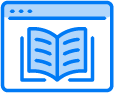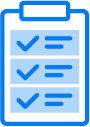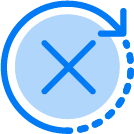What’s holding you back from buying new construction technology?
Professionals in nearly any field may feel hesitant to commit to new technologies—and the construction industry feels it deeper than most. Implementation brings up valid fears, like:
- What if it doesn’t work with our way of doing things?
- What if I can’t get my team to adopt it?
- My team’s old school. They’ll never agree to a new way of doing what they’ve always done by hand.
- How much time will this take, and will it hurt our productivity?
- Will this just waste our time and money?
With the right technology and approach, you can tackle each of these concerns.
Here, we’ll walk you through seven best practices for a successful rollout and how to choose tech that’ll make the process easier.
7 steps for adopting and implementing construction tech
In the construction industry, implementing new technology is uniquely challenging. You have different project types, workers in multiple locations and slim margins. To make it easier on you and your team and encourage adoption, try the following tips.
Choose tech with implementation-friendly features
Not all construction technology rollouts are created equal. A product’s usability and support will greatly impact your implementation experience. If ease of implementation is a big factor in your tech search (and it should be), keep these features in mind:
End-user friendly
Getting caught up in new technology features is easy without considering how they’ll work for your office and on-site teams. But when technology is user-friendly, getting staff buy-in is much easier.
Barricade’s Project Manager Faith Agnew said Assignar’s user-friendly interface made onboarding a breeze.
“The office staff had hardly any trouble. [Assignar] was way more friendly than what we used previously,” she said.
Thorough onboarding process
An hour-long or self-guided onboarding session may get you started, but it won’t hold up to a full rollout. During your software vetting process, look for a company with an extensive onboarding program to help with implementation.
If the platform providers offer training sessions for your team, that’s even better.
Robust support database
Thorough onboarding is a solid first step, but no one can remember all the information they’ll ever need. That’s why a support database is critical to a streamlined implementation.
When you need to look up specific questions about data migration or when employees forget how to reset their passwords, a support database will provide quick answers.
Software success from the get-go
Digitizing your construction operations—or any other part of your business—succeeds or fails on adoption. With the right technology, assistance, and preparation, you’ll have a smooth and effective rollout.
The Assignar customer success team provides implementation and onboarding support to every client. Start with a demo.