Form Builder – V2
Couple of years ago we released one of Assignar’s most powerful tools – the Form Builder. The Form Builder allows you to create any custom form within minutes and start capturing the results in real time from our mobile app.
Since the initial launch, we’ve been overwhelmed with the fast adoption of this tool and how quickly it evolved. We have also been impressed with how our customers have been able to reduce paperwork in their businesses by implementing Assignar Forms in various creative ways. Some of those examples include:
- Machine pre-starts
- Incident Reports
- Proof of delivery
- Fuel docket reconciliation
- Annual leave requests
- Footy tipping!
- And many more….
We currently capture thousands of form results every day and it was very clear to us that we needed to make this amazing tool even better.
Today, we are very excited to announce the release of our next version of the Form Builder – V2!
Our Product, UX, Engineering and Customer Success teams have worked and collaborated tirelessly to get the new version of the form builder to our customers. The feedback so far has been amazing.
The new version of the form builder has a number of enhancements particularly around user experience. Some key enhancements include:
- Much faster rendering of questions
- Ability to preview the form in real time as you build your forms
- Drag and drop your questions to re-arrange the question order
- Filter questions by type or any text
- Expand/Collapse all questions to get a cleaner view of the entire form.
- Easier creation of custom print templates
- File Upload – new question type.
Overall, the new version of the Form Builder is more intuitive and it is much easier to use.
Screenshots
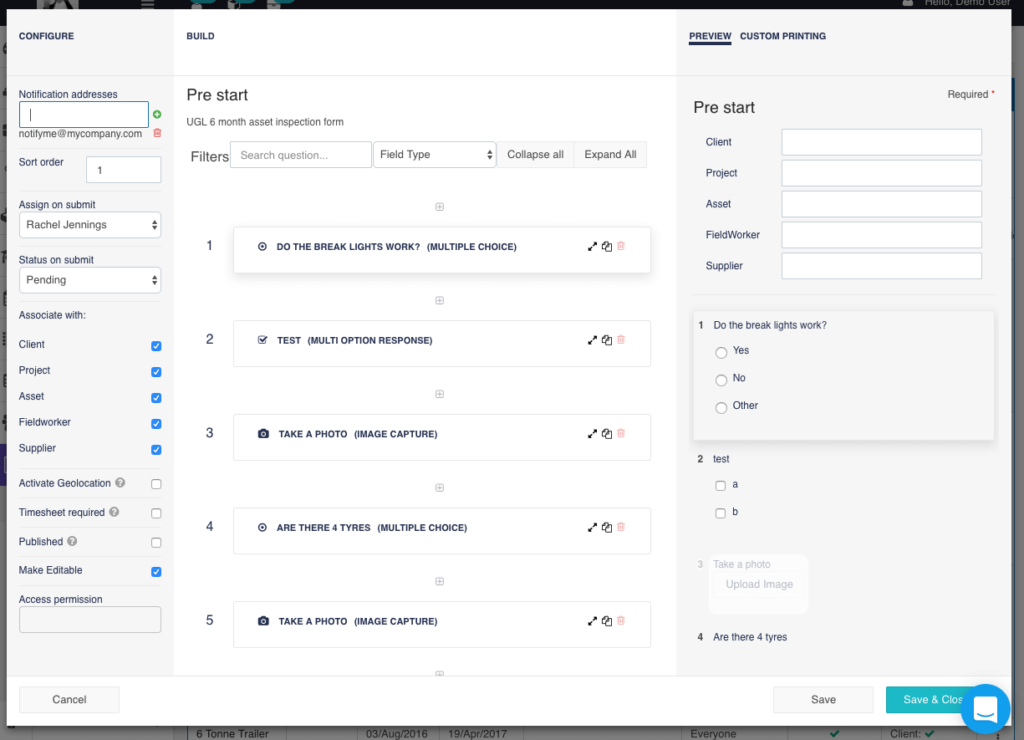
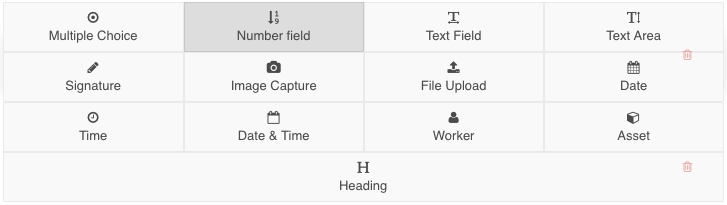
We can’t wait to see what else you will do with our Smart Forms. Keep the results coming and let’s reduce some paperwork!


