Perhaps no industry has proven more adaptable to change than the construction. From shovels to backhoes to block and tackle to cranes, contractors understand that running a lean, efficient outfit makes them competitive and profitable. Training a crew to utilize technology should be no different than switching from a hammer to a nail gun. That’s why supervisors should be carrying iPads instead of clipboards and workers should be utilizing their phones to exchange information. A Worker app links key personnel together to file timesheets, standardize workflow and put employees on tasks appropriate for their skill and certification levels. But to rid your team of bulky paperwork and employee-based communication, you’ll need to get them on board with the Worker app.
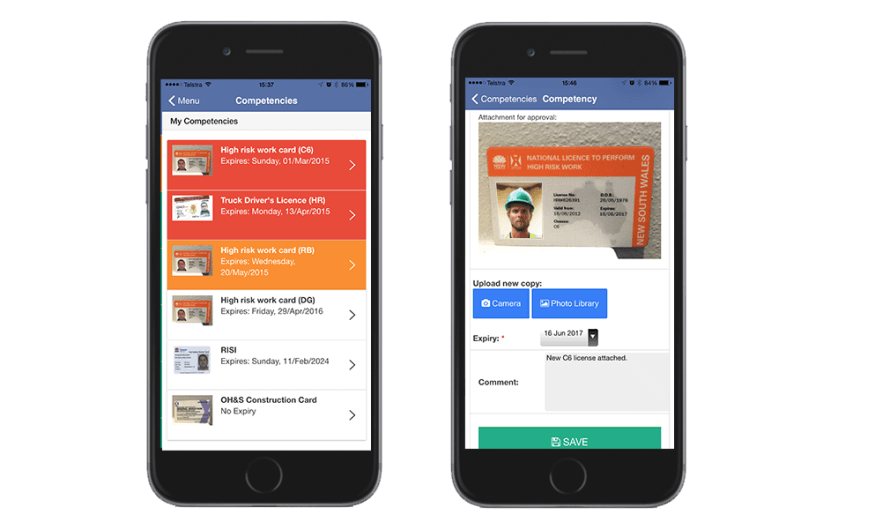
Team Building
Construction tends to be a learn-while-doing industry and supervisors lean in and show proper equipment techniques as workers grow on the job. That method tends to be counter-productive when teaching a workforce about technology. Collective training makes transitioning an entire crew more likely get better results.
Bring the crew together for a team meeting and include administrators and even payroll personnel to highlight how the Worker app will be syncing all of you together. Have everyone load the app and provide a hands-on tutorial followed by a question and answer session. The basic idea behind this get-together is creating an understand that you’re all in it together. Good construction crews develop a team mentality and by rolling out the technology as one, you can capture that positive vibe.
Once all team members are communicating and transferring information through the Worker app, you’ll have a much easier time bringing new people into the fold. Many of these laborers and skilled workers will come from low-tech outfits and may be resistant to technology. The good news is that they’ll get positive tech reinforcement from their peers and understand this is how the teams rolls.
Standardize Procedures
One of the biggest upsides to utilizing a Worker app is the ability to create one way of doing things. Take, for example, timesheets. Using paper sheets has inherent problems such as getting lost, errors and the hassle with shuffling them around is wasteful. Recording work-hours is one of the most basic things that can be streamlined. But, it’s also important to decide on a process. Do workers file hours on the dashboard for a foreman to look over before approving to payroll? Or do you have the information go unfiltered to the payroll office? Every organization has its own best practices solutions.
And like timesheets, the app allows supervisors to schedule employees. But part of the training should be worker expectations about their upcoming duties. An efficient use of the app may be to electronically post assignments at the end of shift for the next day. For part-time employees, you can set a call to work time that provides advanced notice for them to confirm online. That’s an excellent way to get rid of time consuming phone calls. The bottom line is that once everyone is properly trained, clear expectations and procedures will take this technology to another level.

Worker is an inclusive app that allows you to manage multiple aspects of the company through a single dashboard. If you are interested in learning more, feel free to request a demo from the Assignar website.
Request a demo

